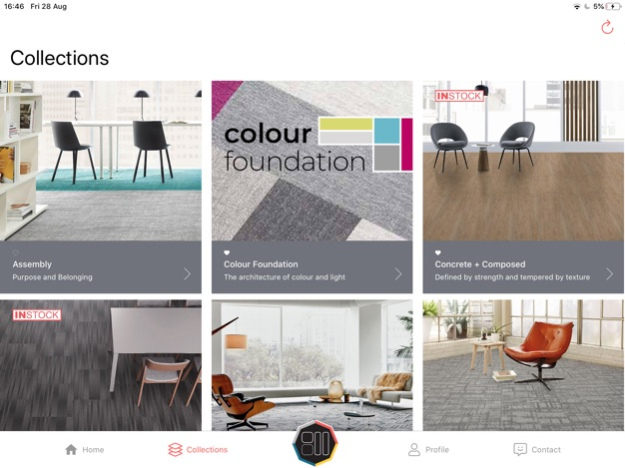Shaw Contract Floor Designer 1.1.0
Free Version
Publisher Description
Create - Visualise - Share
We live in a world where you can visualise a product before you touch or feel the physical item, choice is at our fingertips. Virtual environments where you can immerse yourself into a space are key when making product selections and the SCFloorDesigner iphone app lets you creatively design a floor and then visualise it in any live environment, quickly and easily, all from your device.
Designing and visualising your next flooring project has never been easier!
How does the SCFloorDesigner app work?
- Create floor designs by simply selecting a product and drag and drop tiles individually or in blocks into the grid
- Mix and match styles and colours from our different flooring collections to create your own unique design
- When you are happy with your design you can view it in any live environment using AR technology straight from your device - no markers required!
- Simply scan the floor and instantly see how your design looks in all its glory
- You can take a snapshot by clicking on the camera icon which will then save the image to your photo library ready for you to share
- Create a library of your favourite designs which you can share with your contacts or on social media
Sep 7, 2020
Version 1.1.0
A big update for you. Our app now works on the iPad, so you have lots of room to design your wonderful floor layouts.
There are also enhancements to the Augmented Reality engine, including 'human occlusion'; this means you can take a photo of someone standing on top of your virtual floor! That's pretty cool.
Along with bug fixes and other functional changes, we think you'll like this update.
Let us know what you think.
About Shaw Contract Floor Designer
Shaw Contract Floor Designer is a free app for iOS published in the Office Suites & Tools list of apps, part of Business.
The company that develops Shaw Contract Floor Designer is Shaw Industries Group, Inc.. The latest version released by its developer is 1.1.0.
To install Shaw Contract Floor Designer on your iOS device, just click the green Continue To App button above to start the installation process. The app is listed on our website since 2020-09-07 and was downloaded 0 times. We have already checked if the download link is safe, however for your own protection we recommend that you scan the downloaded app with your antivirus. Your antivirus may detect the Shaw Contract Floor Designer as malware if the download link is broken.
How to install Shaw Contract Floor Designer on your iOS device:
- Click on the Continue To App button on our website. This will redirect you to the App Store.
- Once the Shaw Contract Floor Designer is shown in the iTunes listing of your iOS device, you can start its download and installation. Tap on the GET button to the right of the app to start downloading it.
- If you are not logged-in the iOS appstore app, you'll be prompted for your your Apple ID and/or password.
- After Shaw Contract Floor Designer is downloaded, you'll see an INSTALL button to the right. Tap on it to start the actual installation of the iOS app.
- Once installation is finished you can tap on the OPEN button to start it. Its icon will also be added to your device home screen.